How to Merge Facebook Pages?
Unlock the Power of Unity: Your Ultimate Guide on How to Merge Facebook Pages!
Welcome to the digital age, where making the most of your online presence is super important. If you have a bunch of different Facebook pages for your business or brand, it is time to make things easier. Imagine if you could combine all those pages into one – it is like creating a strong team that works together.

Think about it this way: it is like mixing different ingredients to bake a delicious cake. When you merge your Facebook pages, you’re not just putting all your followers in one place, but you are also making your brand look better and more put together.
Whether you are a small business or a big company, merging pages is a smart move. No more confusing stuff spread out on different pages – with just one page, your followers will easily understand your story and what you are all about.
As you start this merging journey, our guide will be like a helpful map. We will explain all the steps in simple terms, from telling your followers about the change to saving your important stuff and keeping your search results strong.
Quick Answer:
Merging Facebook Pages is a straightforward process, but it’s important to note that you can only merge two Pages if you’re an admin of both Pages. Here’s a quick guide on how to merge Facebook Pages:
- Go to Business Manager.
- Select Merge Pages.
- Start Request.
- Choose Pages to Merge.
- Review and Confirm.
- Wait for the Review.
- Complete Merge.
READ MORE: How to Reactivate Facebook Account? Easiest & Updated Way
Quick Navigation
Merge Facebook Pages 2024
Here is the step-by-step guide:
Prerequisites:
- You must be an admin of both pages that you want to merge.
- The pages must be on the same topic and have similar names.
- The pages must have the same admin.
How to Merge Facebook Pages on Phone?
You can also merge Facebook pages on your phone using the Facebook app. Here are the steps:
- Open the Facebook app and go to your profile.
- Tap on the three-line icon in the top right corner.
- Tap on Settings & Privacy.
- Tap on Settings.
- Scroll down and tap on New Pages experience.
- Tap on Merge pages.
- Next to Merge multiple pages, tap on Start request.
- Select the pages that you want to merge and tap on Continue.
- Review the information and tap on Request merge.
How to Merge Facebook Pages on iPhone:
The steps to merge Facebook pages on iPhone are the same as the steps for merging Facebook pages on Android.

Steps:
- Click on the Settings & Privacy tab on your Facebook profile.
- Select Settings from the menu.
- Select New Pages experience from the left menu.
- Select Merge pages from the menu.
- Click on Start request next to Merge multiple pages.
- Click Continue after selecting the pages you want to merge.
- Click on Request merge after reviewing the information.
Facebook Page Merge Link:
The Facebook page merge link is https://web.facebook.com/pages/merge. You can use this link to merge Facebook pages on a computer.
How Do I Change My Classic Page to a New Page?
Here are the steps on how to change your classic page to a new page on Facebook:
- Go to your Facebook Page.
- Click the More (three dots) icon in the top right corner of the page.
- Select Settings.
- Click New Page experience.
- Click Get Started.
- Follow the instructions to complete the process.
Here are some things to keep in mind when changing to the new page experience:
- You will need to create a new cover photo and profile picture for your page.
- Your old posts will be transferred to the new page, but they may not appear in the same order.
- You may need to make some changes to your page’s settings and menus.
Here are some of the differences between the classic page and the new page:
- The new page has a more modern design.
- It is easier to use and manage.
- It offers more features, such as the ability to create highlights and add interactive elements to your posts.
READ MORE: How to Half Swipe on Snapchat?
When Merging Facebook Pages Which One Stays?
When you merge two Facebook pages, you can choose which one to keep. The page you keep will remain unchanged, except for the addition of the followers and check-ins from the other page. The page you don’t keep will be deleted, along with all of its content, posts, photos, reviews, ratings, and username.
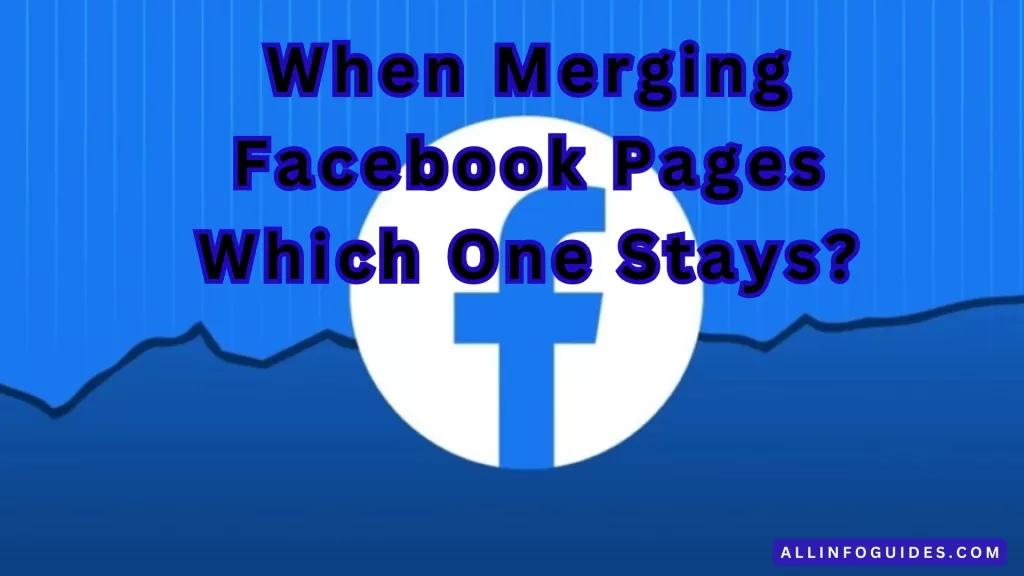
Here are some factors to consider when deciding which page to keep:
- Which page has more followers? This is usually the most important factor, as you want to keep the page with the largest audience.
- Which page is more active? If one page has more recent posts and engagement, that may be a better choice to keep.
- Which page is more relevant to your business? Make sure to keep the page that best represents your business or brand.
- Which page has more content that you want to keep? If there are specific posts or photos that you want to keep, make sure to download them before merging the pages.
What Happens When You Merge Two Facebook Pages?
When you merge two Facebook Pages, the following things will happen:
- The Page with the most followers will be kept. This is called the destination page.
- The Page with the fewest followers will be deleted. This is called the source page.
- All the content from the source page, including posts, photos, videos, and events, will be moved to the destination page.
- The followers of the source page will be automatically transferred to the destination page.
- The check-ins from the source page will also be transferred to the destination page.
- The admins of both pages will become admins of the destination page.
How To Merge Two Facebook Accounts With the Same Name?
Facebook does not allow you to merge two personal profiles. However, you can merge two Facebook Pages if they meet the following criteria:
- They have the same name and represent the same thing.
- They have the same address if they have physical locations.
- They are under the same Business Manager account.
- The Page you want to merge from isn’t the primary Page of a Business Manager account.
Benefits Of Merging Facebook Pages
Here are the benefits of merging Facebook pages:
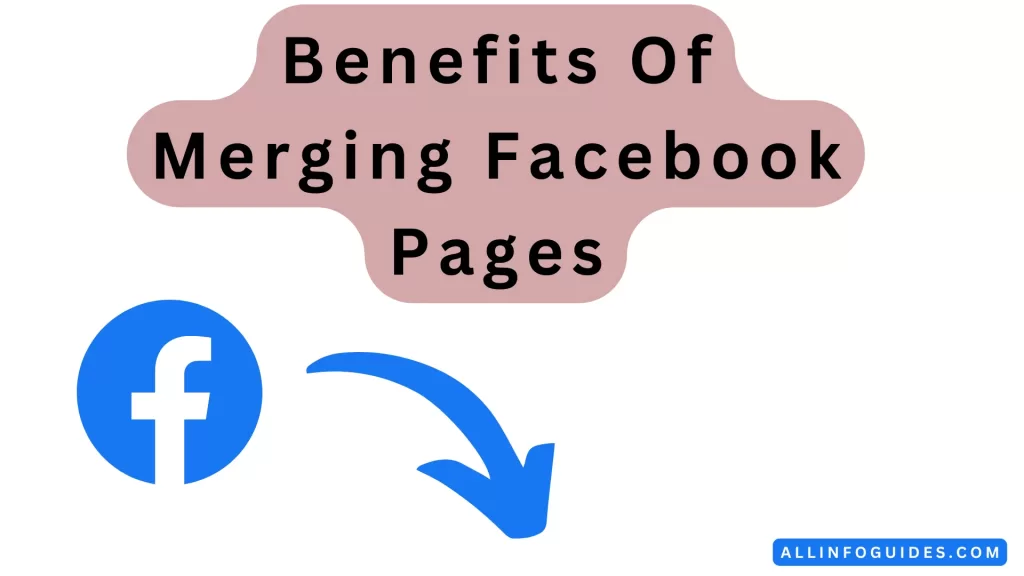
Consistency
- Having all of your business information on one page makes it easier for customers to find what they’re looking for.
- It also makes it easier for you to manage your brand presence on Facebook.
Convenience
- You only need to update one page with new information, such as your contact details, hours of operation, or products and services.
- This saves you time and effort.
Branding
- Merging your pages can help you create a stronger, more unified brand identity.
- This can make your business more recognizable and memorable to customers.
Reach
- By merging your pages, you can reach a larger audience.
- This is because the combined number of likes and followers from both pages will be added to the new page.
Engagement
- Merging your pages can help you increase engagement with your customers.
- This is because all of your customers will be in one place, where they can easily interact with your content and brand.
Reporting
- Merging your pages can make it easier to track your performance on Facebook.
- This is because you will have all of your data in one place.
Cost Savings
- Merging your pages can save you money on advertising costs.
- This is because you will only need to pay for ads once, rather than twice.
Overall, merging Facebook pages can be a beneficial way to improve your business’s presence on the platform. However, it’s important to weigh the pros and cons carefully before making a decision.
If you’re thinking of merging your Facebook pages, here are some things you need to consider:
- The number of likes and followers on each page.
- The purpose of each page.
- The content that is posted on each page.
- The audience that each page reaches.
- The time and effort required to manage each page.
READ MORE: How to Delete a Facebook Account?
Final Words
To sum it up, merging Facebook Pages can be really helpful. It’s like putting two similar things together to make one better thing. When businesses or groups do this on Facebook, it can make things less confusing for people who follow them. It’s like tidying up and putting everything in one place.
But, it is important to think about what’s on the pages, who likes them, and who controls them before doing this. Following Facebook’s rules is a must, and both pages need to meet certain conditions.
FAQs
Is it possible to merge Facebook pages?
Yes, it is possible to merge two Facebook pages if they meet the following criteria:
1 The pages are on the same topic.
2 The pages have similar names and represent the same thing.
3 The pages have the same admin.
4 If the pages are associated with a physical address, that location must be the same for both pages.
Can you merge an old Facebook page with a new one?
Yes, you can merge an old Facebook page with a new one as long as they meet the criteria. For example, you could merge your old personal page with your new business page.
Can you merge two Facebook pages with different names?
No, you cannot merge two Facebook pages with different names. The pages must have similar names and represent the same thing in order to be merged. For example, you could not merge a “My Restaurant” page with a page called “My Food Truck”.
What are the disadvantages of merging two Facebook pages?
There are a few disadvantages to merging two Facebook pages:
1 You will lose all of the content from the page that is being merged. This includes posts, photos, videos, and other information.
2 You will lose all of the followers from the page that is being merged. This means that you will have to start building your audience on the new page.
3 You may have to change the name of the page that is being kept. This can be inconvenient for your followers and may make it difficult for them to find your page.
How long does it take to merge Facebook pages?
It can take up to 7 days for Facebook to review and approve your request to merge pages. Once your request is approved, the merge will take place within 24 hours.






